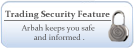Investor Awareness
The following instructions related to electronic investment transactions are considered to be an educational process. It is also a good starting point for new or current users who are interested in knowing the potential risks of using Arbah Capital services via the internet, and as a means of protection using basis and simple ways. All you have to do is apply the following steps in order to protect the integrity of your investment transactions with us.
How to be more secure with your PC:
- Always use original copies of any operating systems (such as licensed Windows or Macintosh).
- Always install updates on your operating system.
- Download an anti-virus program before using the internet.
- Professional firewalls are more capable than firewalls automatically provided on an operating system.
- Do not log in to your electronic services from public computers (such as internet cafes) or when connected to unsecured wireless networks.
- Do not record your password for electronic services on your PC.
- After logging in to any online investment or financial service, you should always log off and close the web browser.
- Install a password for your PC to prevent unauthorized access of your personal files.
- Use standard browser protection settings, and ensure their compliance with international security standards such as SSL.
- When setting up your network, deactivate file sharing unless you are professionally able to deal with networks.
- When setting up your network, deactivate file sharing unless you are professionally able to deal with networks.
E-mail/Internet Instructions:
- Do not open emails received from anonymous sources.
- Do not download attachments received from untrustworthy sources.
- Scan email attachments, even if received from friends or family since their PC may be infected with a virus that could be transferred to your machine after download.
- Do not reply to any company requesting personal banking or investment information, as they could be used for fraud or theft purposes.
- Do not click on links sent via email unless you are certain of the website's nature.
- Arbah Capital will not send an electronic services link by email. When entering the company's website via an external link, you should compare the address with the one appearing in the web browser's address bar.
Password instructions:
- Use a strong password for logging in to your account and conducting transactions via the internet.
- Your password should not be easily guessed by others. Use unpredictable and different passwords for each account.
- Use a combination of numbers, characters, and letters (capital case and lower case) when choosing your password.
- Maintain your PC's security by updating anti-virus programs, downloading the latest system security updates, and using a personal firewall.
- Frequently visit the Arbah Capital website since it's a good resource for providing you with instructions concerning safe communications on the web.
- Check your periodical account statements regularly and contact us upon noticing any unusual activity.
- If you logged into an Arbah Capital website through a public PC, immediately change your password.
- Do not give out your password to anybody.
- Do not keep your passwords on a mobile phone, as it could be lost or stolen.